How to get the new Material Theme on Chrome
Google showed off the new material designed look of Chrome for Android and Desktop on I/O 2018. And recently they announced this update will be available from September (take a look).
Chrome on Android:
1. For Chrome on Android the space includes more white space and the corners got rounded everywhere.
2. The search box became pill shaped.
3. The tabs view changed as well. The tab view scrolls horizontally now instead of scrolling vertically like the Android P's recent apps view. But this view is not available now.
Below are some comparison between the old and new Chrome on Android.
Chrome on Desktop:
1. The design has been changed by having more white space and rounded corner like the Chrome on Android.
2. The search box is again pill shaped.
3. The new tab button is placed at the right side of the open tab now. Which may seem misplaced. But the button is more larger which makes it more accessible.
4. The user's avatar is placed beside the search bar with the installed extensions from the top corner.
Below are some comparison for old and new Chrome on desktop.
So, it's looking good. If you want to get the design before it's launch you have to enable a Chrome Flag.
Android: Copy the URL below in Chrome's address bar. Change the drop down "Chrome Modern Design" to "Enabled" and restart Chrome twice. That's it!
chrome://flags/#enable-chrome-modern-design
Desktop: The process is quite same in Desktop as well. Copy the link below in Chrome's address bar. Just locate "UI Layout for the browser's top Chrome", select "Refresh" and relaunch the browser. The material design will be there.
chrome://flags/#top-chrome-md
If you want to switch back to old Chrome design, you can do it by the same process by disabling those flags.
The official version of Chrome 69 with material design will be available from September 4 for Windows, Linus and Mac. The Android version will be available some days later.
Chrome on Android:
1. For Chrome on Android the space includes more white space and the corners got rounded everywhere.
2. The search box became pill shaped.
3. The tabs view changed as well. The tab view scrolls horizontally now instead of scrolling vertically like the Android P's recent apps view. But this view is not available now.
Below are some comparison between the old and new Chrome on Android.
Old
New
Chrome on Desktop:
1. The design has been changed by having more white space and rounded corner like the Chrome on Android.
2. The search box is again pill shaped.
3. The new tab button is placed at the right side of the open tab now. Which may seem misplaced. But the button is more larger which makes it more accessible.
4. The user's avatar is placed beside the search bar with the installed extensions from the top corner.
Below are some comparison for old and new Chrome on desktop.
Old
New
So, it's looking good. If you want to get the design before it's launch you have to enable a Chrome Flag.
Android: Copy the URL below in Chrome's address bar. Change the drop down "Chrome Modern Design" to "Enabled" and restart Chrome twice. That's it!
chrome://flags/#enable-chrome-modern-design
Desktop: The process is quite same in Desktop as well. Copy the link below in Chrome's address bar. Just locate "UI Layout for the browser's top Chrome", select "Refresh" and relaunch the browser. The material design will be there.
chrome://flags/#top-chrome-md
If you want to switch back to old Chrome design, you can do it by the same process by disabling those flags.
The official version of Chrome 69 with material design will be available from September 4 for Windows, Linus and Mac. The Android version will be available some days later.
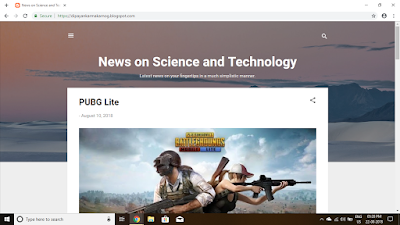







Comments
Post a Comment