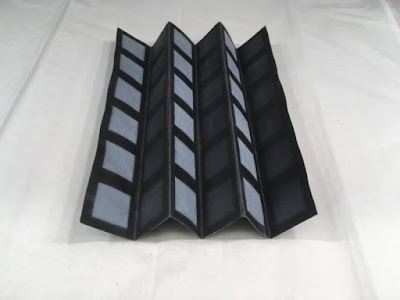Manually Control Smartphone Camera

With the development of phone industry, the need of manual controls in camera is also increasing. Let's take a look on the manual controls in a mobile camera. To take good pictures you first have to know about 'Exposure Triangle' (ISO, Shutter Speed and Aperture & Exposure). ISO ISO level controls the sensitivity of camera to light. At lower ISO level the camera captures less light & at higher ISO level the camera captures more light. So, putting ISO level higher while taking picture can help to take brighter pictures in low light conditions, but it will cost you some extra noise. You should know that taking pictures in high ISO level puts the aperture of the camera opened for a bit long time to capture more light. So, it can produce blurriness while taking picture of moving bodies. But, if you are taking picture of still bodies, you always can use the trick to capture more light. When you want more details you should go with lower ISO level. But...